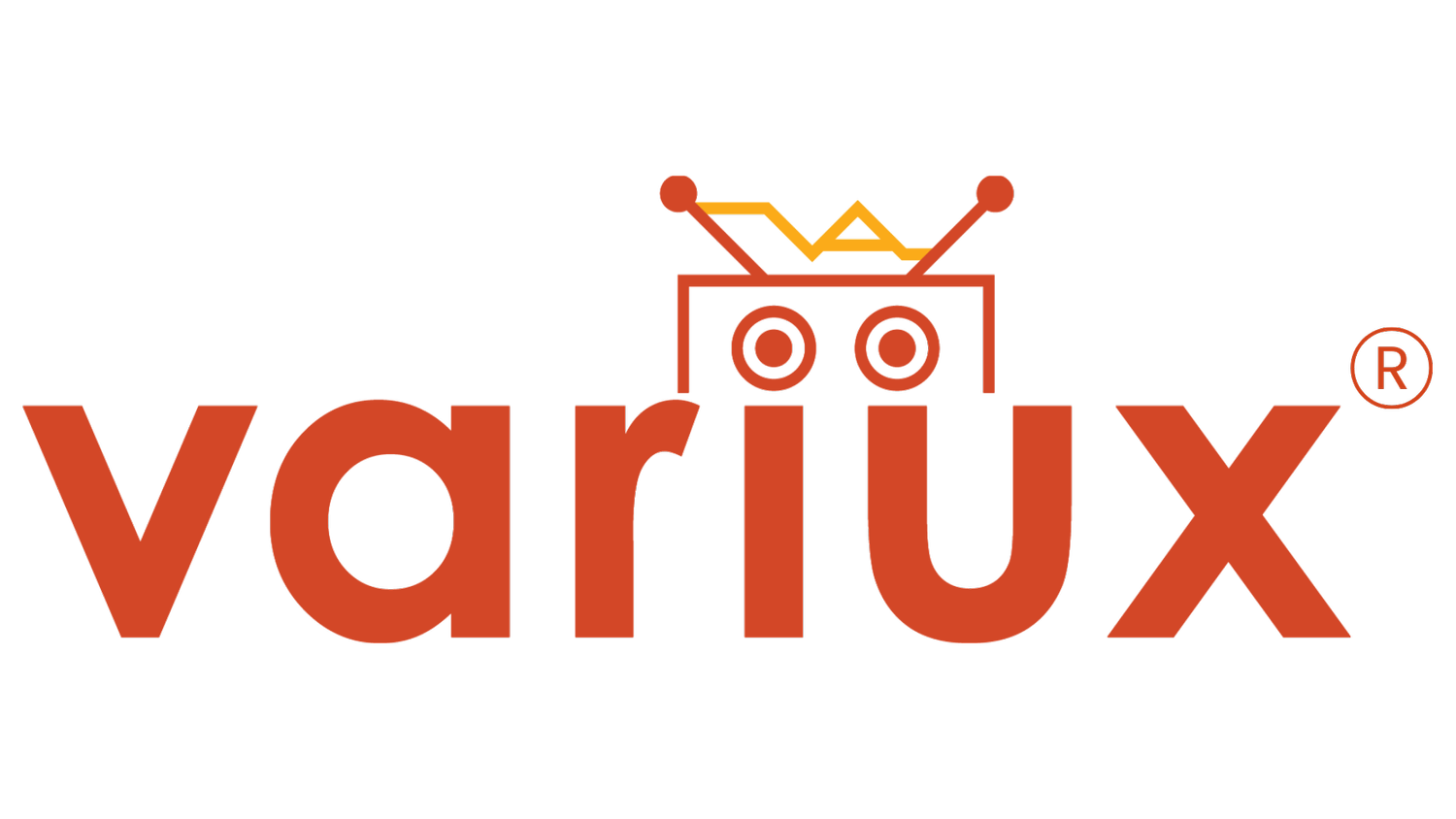Provide your client accounts payable automation to get proactive approvals
Automating the accounts payable approval process is an important part of modern financial and business management. This includes using technology and information systems to create an automated process or improve an existing process to increase efficiency, and accuracy and save time in approving accounts. must return. Let's find out with Variux how Automation improves the accounts payable approval process!
What is accounts payable automation?
You also know we can spend an entire working day just handling repetitive processes and tasks on paper. Sometimes, just to process an invoice, you must spend hours sending requests and urging managers to approve documents.
When manual tasks take up the majority of your work time, you can't leverage your ability to improve productivity, analyze important data, optimize workflows to improve work quality, and Save time and money. Therefore, accounting departments should consider investing in accounts payable (AP) automation software to help optimize administrative costs for the organization. AP Payables Automation Software is a cloud-based solution that streamlines the accounts payable process from invoice to electronic payment channel. In other words, accounts payable automation makes the process easier, more accurate, and more efficient. It shortens payment cycles for businesses, manages financial policies, automates approval processes, and maintains records in a digital repository, making the entire process paperless.
Our accounts payable automation software like VariPayables helps streamline all invoicing, approvals, and payments based on your business's existing processes. When implementing VariPayables automation software, real-time reporting and spend visibility are significantly improved. The accounting team has more time to focus on more important tasks such as evaluating spending efficiency, negotiating, and making decisions. Currently, many businesses are facing barriers when applying accounts payable automation software because of some doubts. The biggest reason is that they fear the finance department will not have control and visibility into transactions.
In this article, you will realize that proactively providing your customers with AP payables automation not only completely transforms the approval process, but also gives the finance department more control and enhanced visibility compared to manual methods. At the same time, record the entire detailed and effective payment history.
Before automation
2.1. Purchase
The purchasing department places the order and forwards a copy of the PO order to the AP Accounts Payable department. The business receives the goods or services through the receiving department or employee who placed the order, and YOU as the supplier send the invoice to the AP.
2.2. Invoice processing
AP accounts payable management staff manually enter invoice data into the accounting system before storing documents and vouchers in filing cabinets. To avoid duplication, new supplier information is entered into the system according to the naming convention previously set by the organization. Information of both new and old suppliers is compared and checked for accuracy through the taxpayer's Tax Code with the information page issued by the General Department of Taxation.
2.3. Approve invoices
Hand over the invoice to the manager or relevant department and wait for approval. This can take a few days, sometimes up to a few weeks. According to a report from PayStream Advisors, the leading cause of late payments is extended approval times.
At the approval stage, AP staff will conduct three-way comparisons and contrasts between purchase orders, invoices, and goods receipts to check data and detect errors. AP managers must be ready to prepare or approve paperwork for all possible scenarios: short deliveries, damaged items, misshipments, or other problems.
2.4. Pay
The AP team prepares the payment, either by writing a check or setting up a transaction via Automated Clearing House (ACH) or electronic funds transfer (EFT). The AP manager approves the payment, authorizing the department to receive the early payment discount to the supplier if the payment is made within the date range specified in the terms. Payments are sent via email, bank transfer, ACH/EFT*, shipping company, or courier.
After Automation
3.1. Purchase
The purchasing department places the order and ensures that no major problems will occur in the automated system compared to previous orders. The organization receives goods or services through the receiving department or ordering staff. Recipients need to note issues related to the order and the system will send an alert to the main person in charge in the AP department.
3.2. Invoice processing
The AP department will receive an electronic invoice from the supplier. At that time, the system will automatically retrieve information on the invoice and check the validity of duplicate invoice information, company information (buying party), reasonableness of payment information, and validity of invoices. digital signature and digital certificate. For erroneous or erroneous invoices, the system will automatically notify the supplier about the incorrect invoice status on the system.
3.3. Approve invoices
During implementation, the Variux team will work with your customer business to understand the current approval process. Next, we will help you build the approval process into a workflow based on the organization's rules and policies. Once set up, the system will automatically match data and processes, converting orders into invoices with the PO conversion feature. Invoices will be compared with 3-way information, then the correct AP invoice will be automatically approved. For invoices, information that does not match will be processed immediately. The system automatically composes email content including invalid reasons and sends it to the supplier. With automation, the invoice processing and approval process is accelerated, and AP software allows you to create rules that automatically move to the next steps and get to the payment processing stage.
3.4. Pay
The software system will check the status of terms for suppliers and apply early payment discounts to implement transactions. Then, to prepare payment, the system sets up the transaction via ACH/EFT*, purchase card, or other means as requested by the supplier. The system passes payment information to the accounts payable manager for approval.
*ACH system is an automatic clearing system that serves the needs of clearing low-value retail payment transactions (debit/credit accounts) (usually retail transactions). , performed 24/7, small value, large number of transactions per day), processed by transaction or batch among participating members.
EFT – Electronic Funds Transfer (electronic funds transfer) is transferring money between accounts electronically, instead of conventional paper-based payment methods such as writing checks. As defined by the Electronic Funds Transfer Act of 1978, an electronic funds transfer is any financial transaction originating from a telephone, electronic device, computer, or magnetic tape.