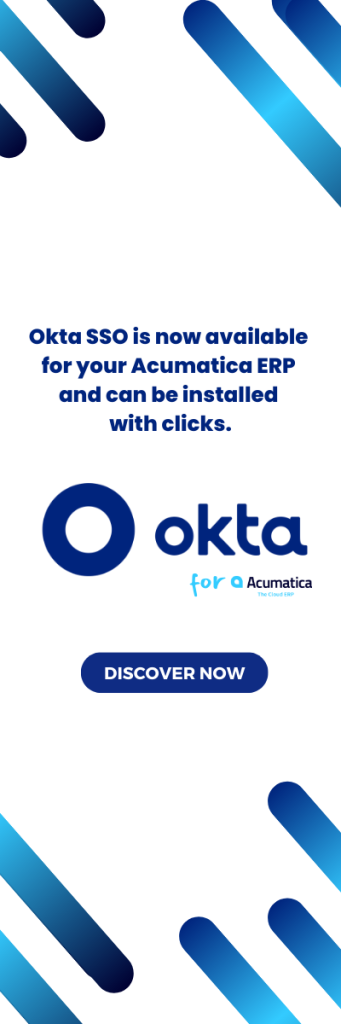Enterprise resource planning (ERP) software is business management software that allows an organization to use a system of integrated applications to manage its business. ERP software incorporates internal and external information across an entire organization, including finance and accounting, manufacturing, sales, service, customer relationship management, and others. Thus, ERP software often contains highly confidential information critical to a company’s competitiveness. Security is one of the main problems of ERP software, and it is crucial to implement proper security to reduce security vulnerabilities.
Single Sign-On (SSO) is one of the best practices to help mitigate common risks while satisfying usability for employees.
Cyber security – One of the top risks for businesses using cloud-based ERP
In 2021, there will be an immense shift to digital and cloud-based technologies, typically cloud-based ERP like Acumatica, which will put pressure on businesses to meet security demands and protect sensitive data. Going by Gartner predictions, cloud adoption is set to receive a massive boost in 2022.
At the same time, cybercriminals are getting smarter and exploiting gaps in security protocols, making it increasingly difficult for enterprises to stay one step ahead of attacks and enforce active mitigation.
Protecting customer, employee, and company data is one of the main concerns. No company can afford to ignore security concerns that could ruin a carefully created reputation that has cost millions of dollars to develop. However, few organizations have the internal capabilities to provide the level of security required to adequately protect business and corporate data in today’s risk-filled digital environment.
We are here to introduce Okta SSO for Acumatica, a useful extension to protect your cloud-based ERP in the simplest way possible.
What is SSO?
Simply put, with single sign-on (SSO), users may securely log in to numerous applications and websites with only one set of credentials.
How does SSO work?
SSO establishes trust between an application or service and an external service provider, also known as an identity provider (IdP). This is done through a series of authentication, validation, and communication steps between the application and the centralized SSO service. Here are the key components of SSO solutions.
Okta SSO
Okta is an SSO provider with a network of 7,000+ pre-built integrations that help you securely adopt and deploy SSO to cloud apps in weeks, not months, all without building and maintaining the integrations yourself.
SSO Flow
The SSO flow is as below:
When a user logs into an application, the application generates an SSO token and sends an authentication request to the SSO service.
The service checks if the user has been previously authenticated in the system. If authenticated, the service sends an authentication response to the application to grant access to the user.
If the user does not have verified credentials, the SSO service redirects the user to the central login system and prompts the user to submit their username and password.
Once submitted, the service verifies the user’s credentials and sends positive feedback to the app.
Otherwise, the user will receive an error message and have to re-enter the credentials. Multiple failed login attempts may result in the service blocking the user from trying to log in again for a fixed period of time.
Okta SSO for Acumatica is important
Enhanced password security
When not using SSO, employees will have to remember multiple passwords for different websites. This can lead to some security practices that are not recommended, such as using simple passwords or using the same password for different accounts. In addition, users may forget or enter their credentials incorrectly when logging into a service. SSO helps prevent forgotten passwords and encourages users to create strong passwords that can be used for multiple sites.Improve productivity
Employees often use multiple enterprise applications that require separate authentication. Entering usernames and passwords manually in every application is time-consuming and inefficient. SSO streamlines user authentication for enterprise applications and makes it easier to access protected resources.Cut the cost
When trying to remember multiple passwords, business users may forget their credentials to log in. This results in them frequently sending retrieval or password reset requests, increasing the workload for the internal IT team. Implementing SSO reduces password forgetting, which in turn reduces the resources needed to handle password reset requests.Enhance your security
By minimizing the number of passwords per user, SSO facilitates user access auditing and provides robust access control for all data types. This reduces the risk of password-targeted security events and helps organizations comply with data security regulations.Provide a better customer experience
Cloud application providers use SSO to provide end users with a seamless login and credential management experience. Users manage fewer passwords and still have secure access to the information and apps they need to get their daily work done.Okta SSO for Acumatica by Variux
With all the above reasons and detailed explanations, Variux suggests you the Okta SSO for Acumatica extension developed by our own team. They are eCommerce experts, also certified by Acumatica. With this extension, we hope to contribute to enhancing the security of the ERP of manufacturers, while ensuring convenience for their employees.