Canonical tags are important for managing duplicate content in Shopify, where products can have multiple URLs due to collections.
The default behavior for Shopify products and collections is to create a URL directly to the product which will be the canonical, then create a URL to the product within each collection where it is active. Example:
variuxtest.myshopify.com/products/soft-brown-bunny is the main product and would be the canonical URL. The product may be listed in multiple collections like “Plush Toys” and “Bunnies” and would then have these additional URLs.
variuxtest.myshopify.com/collections/bunnies/products/soft-brown-bunny
variuxtest.myshopify.com/collections/plush-toys/products/soft-brown-bunny
However, the canonical is still listed as variuxtest.myshopify.com/products/soft-brown-bunny
Here is a source code example comparing these URLs and you can see they both point to the same canonical reference:
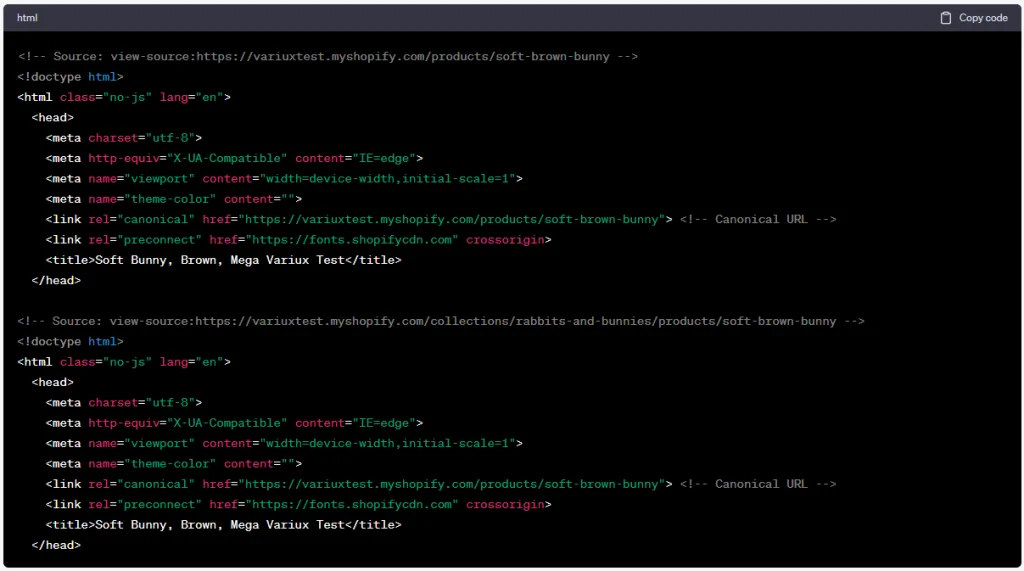
Canonical Tag Purpose: Canonical tags are HTML code placed in the <head> section of web pages. They guide search engines to interpret duplicate pages correctly.
Default Shopify Behavior: Shopify automatically adds canonical tags to all pages, helping search engines understand the primary version.
User Experience Consideration: Multiple URLs enhance user experience by providing different browsing paths. Search engines may favor non-canonical URLs based on user search terms because the URL matches the specific terms the user is searching. This is why it is best to use the default behavior of Shopify.
Canonical Tags Are Suggestions: They are not directives but suggestions to search engines. Non-canonical pages can, and often should, still appear in search results.
Avoid “Noindex” Tags: Using “noindex” tags to hide duplicate pages is generally not recommended, as it can negatively impact SEO and user experience.
Search Engine Logic: Search engines aim to display the most relevant results based on user intent and behavior. They may choose to show non-canonical URLs if they better match the user’s search query.
In summary, canonical tags are essential for Shopify SEO, and using Shopify’s default behavior of adding canonical tags is recommended. Avoid using “noindex” tags, as they may harm SEO efforts. Understand that canonical tags are suggestions to search engines, and search engines prioritize results based on user intent.
Special thanks to Out of the Sandbox who provided a much more detail article about this topic: https://outofthesandbox.com/blogs/shopify-theme-blog/canonical-tags-seo.
I am happy that variux has been a Shopify partner since 2020. If you have questions about what can be accomplished in Shopify, please reach out. Prototyping solutions to hard problems using Shopify can make life easier for shoppers and merchants.
